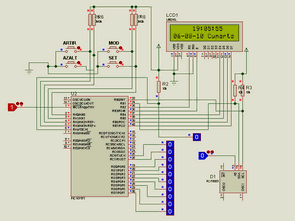
The time for the establishment of : press the SET button . 00 in square brackets, leaving the MODE key to skip to the hour setting . After setting the time and order of minutes with the MODE key Month-Day and the Year Make settings . Exit the setting mode by pressing the SET button at the end .
Attention : [00] mode is for setting time . [ 01] [10] between the modes of the alarm is to be SET .
Establishment of open alarm : Press the SET . Brackets for alarm 1 for 1 , 10, 10 ` set for alarm . MODE key Hours, Minutes, Day, Month, Year make settings with the SET button , please Register .
Shutdown Alarm Setting : SET Press. Braces to enclose the alarm 1 to 11 ` 10 ` bring to 20 for the closure of the alarm . MODE key Hours, Minutes, Day, Month, Year , please register with SET key settings make
Cancellation of the One-Touch Alarm : the alarm has been opened in a normal time display , Increase or decrease the alarm , which is one of the keys to be pressed off.
Alarm Clock isis circuit diagram
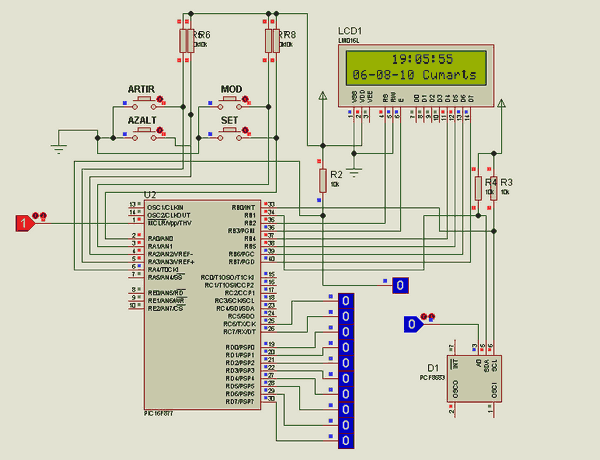
Alarm Clock application files belonging to the pic basic pro and proteus isis:
FILE DOWNLOAD LINK LIST (in TXT format): LINKS-10978.zip
Published: 2010/08/06 Tags: microchip projects, microcontroller projects, pic16f877 projects, picbasic pro examples
Simple PicBasic Pro Example Ambulance Sound Circuit PIC16F84A
Circuit was made with PIC16F84A microcontroller PicBasic Pro software was prepared by an ambulance siren produces a simple pic with pic basic pro easy for people who are new to programming, can be a simple example.
Ambulance Sound Circuit