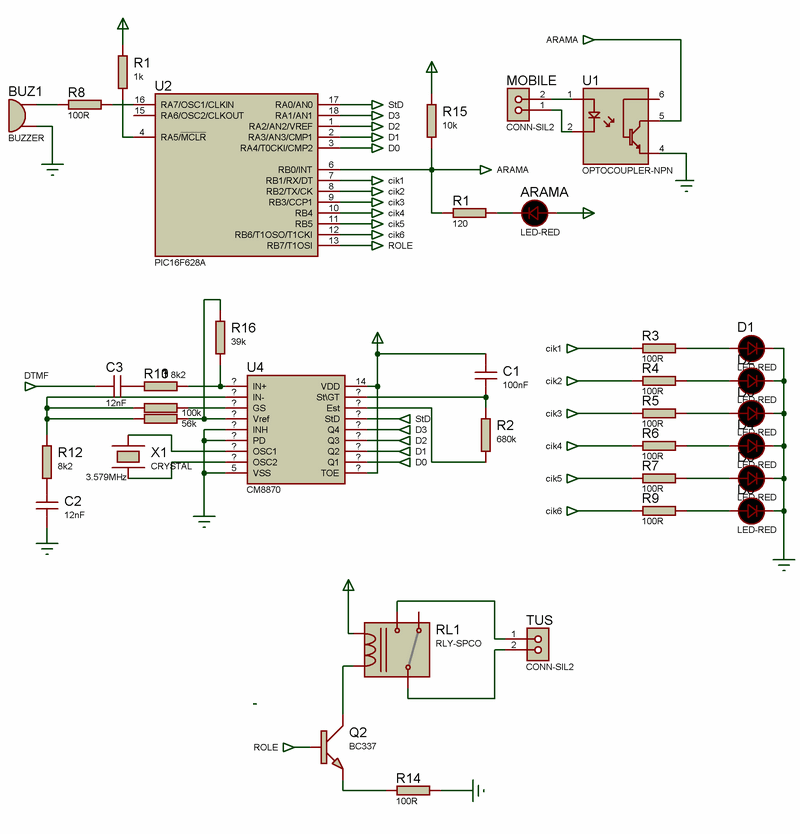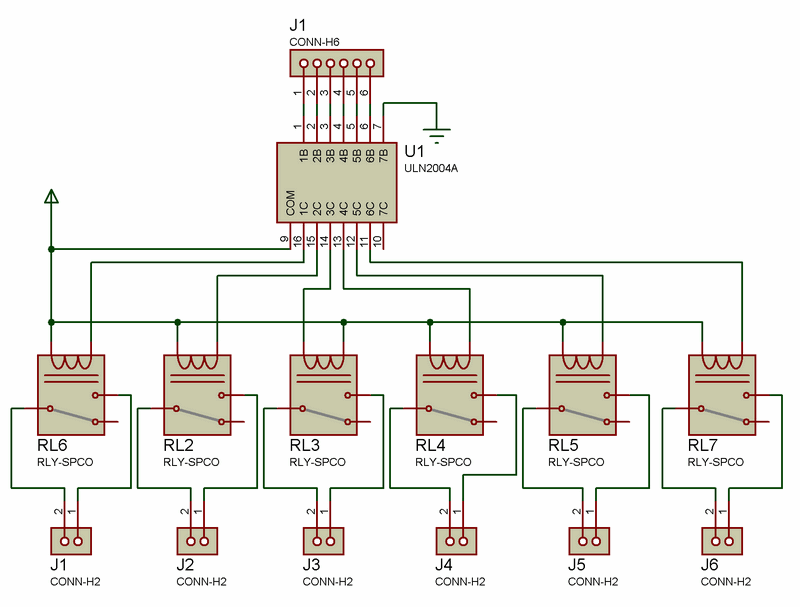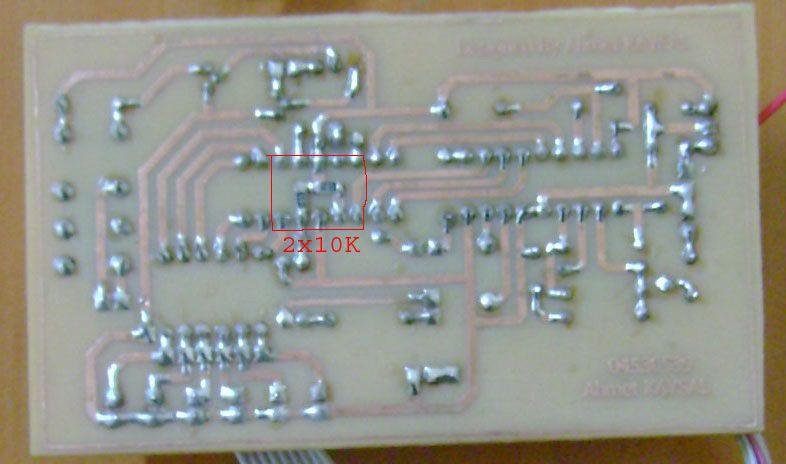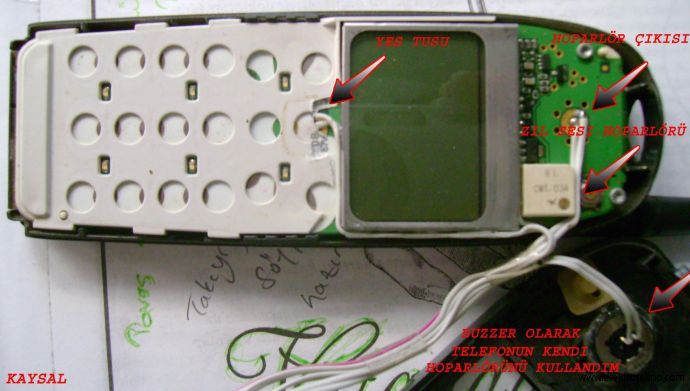Mobile line compatible DTMF relay control project made by arranging the fixed line DTMF relay control project of my @ETE teacher. ULN2004 for relay driver used CM8880 IC for DTMF receiver installed on circuit PIC16F628 microcontroller. It has Proteus pcb, simulation, picbasic source and hex codes.
Working Logic of DTMF Relay System
First of all, the circuit becomes ready for use after connecting the current mobile phone to the control unit and upon its supply. The designed circuit performs the following study. The circuit starts counting the pulses coming to the telephone line after the call starts to come to the GSM line. The system turns on automatically after 5 phone rings (can be followed by the green LED on the circuit) and 3 opening beeps are heard. Password must be entered for login after opening. The password is a 4 digit number and the preselected password is 1234. This can be changed later in the program or by phone.
If you forget your password, it is possible to open the system with the second password. This is determined as 2009. Anyone can change this from within the program (cannot be changed by phone). If the password entered is correct, you will receive a beep message to confirm the correctness, and if not, a beep message indicating that it is incorrect.
If your password is wrong, you can enter it again. The possibility of re-entry is 3. If you enter the wrong password 3 times, the system locks itself and prevents re-login. If the password entered is correct, you will need to choose an action first. You have two options;
You can switch to the switch on any device by pressing #.
You can switch to turning off any device by pressing the * key.
Let’s say you came to the opening section with the # key. Here if
If you press the 0 key, you will immediately exit the system and the line will be closed for use.
If you press the 1 key, the device number 1 turns on.
If you press the 2 key, the device no.2 turns on.
If you press 3, device no.3 turns on.
If you press the 4 key, device 4 is turned on.
If you press the 5 key, device number 5 turns on.
If you press the 6 key, device 6 turns on.
If you press 8, you re-enter the number of rings (the value 1-9).
If you press the 9 key, you can change your password (a 4 digit number).
Let’s say you switched to the closing section with the * key. Here if
If you press the 0 key, you will turn off all powered devices.
If you press the 1 key, the device no.1 is turned off.
If you press the 2 key, the device no.2 turns off.
If you press the 3 key, the device number 3 turns off.
If you press the 4 key, device 4 is turned off.
If you press the 5 key, the device number 5 turns off.
If you press the 6 key, the device 6 is turned off.
If the password entry is selected (first with the # key and then the 9 key), you must first enter your current password and enter your new password following the beep alerts. Time is kept for both key entries and password entries. If no entry is made within the preset time, the system will automatically shut down. For this reason, it is beneficial to make quick entries.
Everything after this stage is now a control process. After the password, which is designed for the security and confidentiality of the control, is entered correctly, the device is switched on and off. Thus, the circuit can perform ON / OFF control of any electrical device under the name of device opening and closing operation. As a field of use, control is carried out over the existing phone line such as smart home automation systems, drip irrigation systems, security systems against thieves.
Note: You need to change the “reduce to printer margins” option to “none” in the “page scaling” section of the Print menu in Acrobat program in order to avoid PCB dimensions while printing from the pdf file to the paper.
DTMF Relay Dvere Diagram
Prepared by: @Ahmet KAYSAL
FILE DOWNLOAD LINK LIST (in TXT format pass: 320volt.com): LINKS-27643a.zip
Published: 2021/03/30 Tags: microchip projects, microcontroller projects, pic16f628 projects