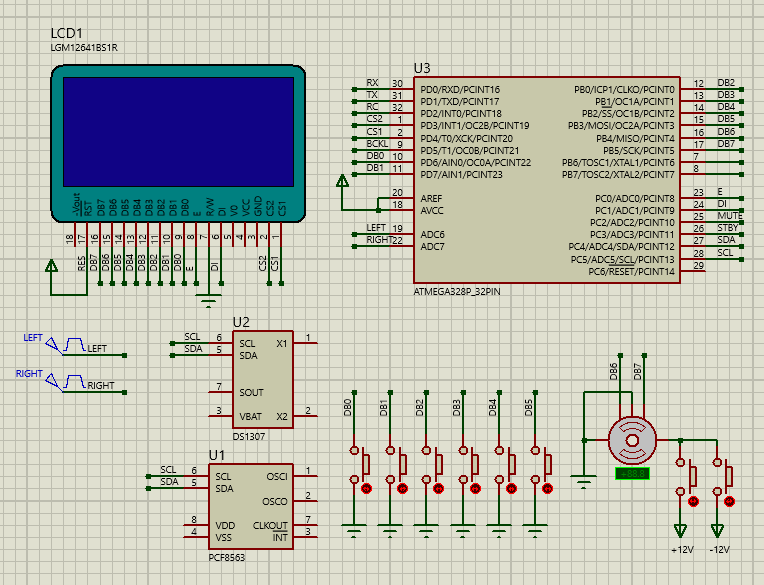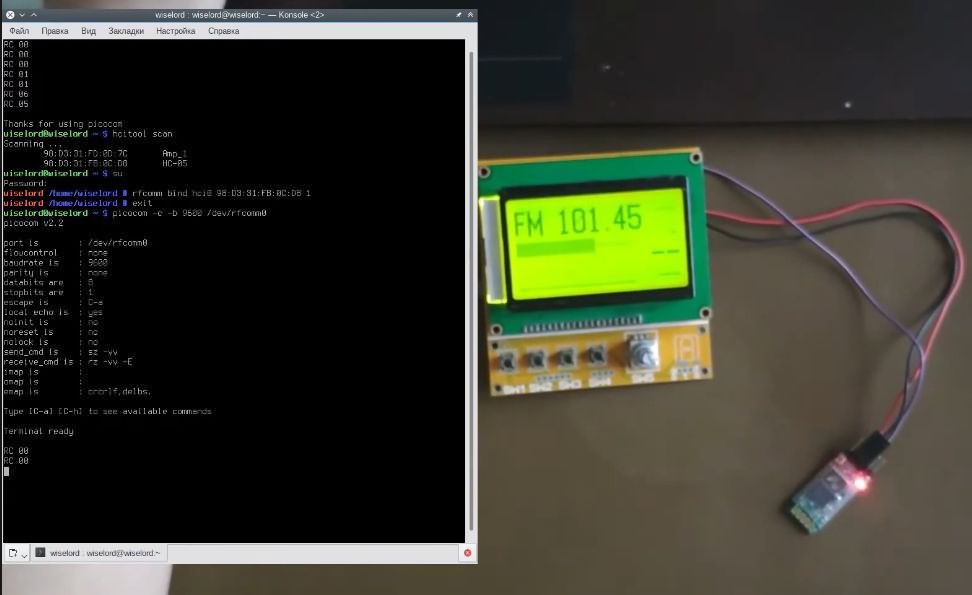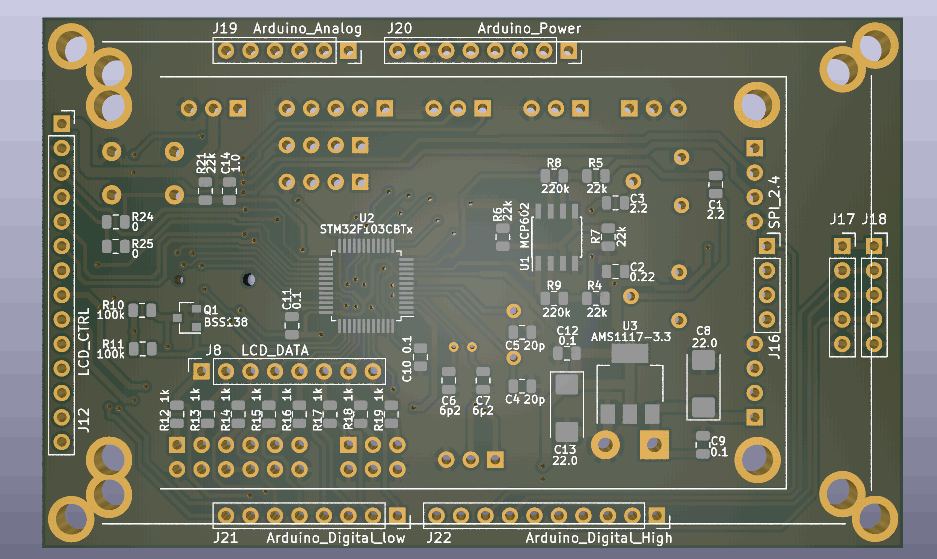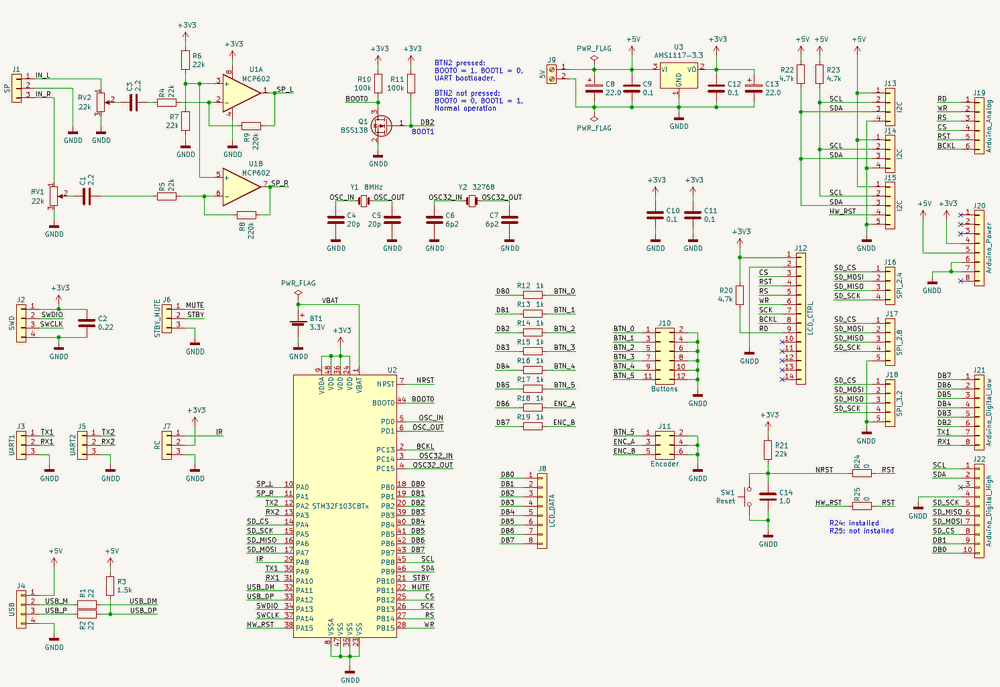STM32F103, STM32F303, ATmega32, ATmega328p Amplifier control project is a control module for your audio amplifier. It supports various I²C/SPI controlled sound processors and FM tuners. All source codes and PCB drawings have been shared. It also has an LCD spectrum analyzer. TDAXXXX is a great source for PTXXXX digital audio control ICs. Library, code files can be used in different projects. There is a PCB drawing prepared with Proteus 7 simulation and Sprint layout 6.
Amplifier control Main Features:
Amplifier control (mute/standby external signals)
Digital sound control (feature set depends on sound processor used)
32-band spectrum analyzer (0.5kHz)
English, Russian, Belarusian, Ukrainian and other possible languages
Support for FM radio chips / Up to 50 FM stations can be stored in EEPROM
10 favorite FM stations can be saved (mapped with button 0..9 of the remote control)
RC5, RC6, NEC, Samsung remotes are supported with learning mode
Beautiful graphics (icons and fonts) on graphic LCDs
Alarm support (per day of the week)
Standby timer (adjustable from 2 minutes to 5 hours)
Signal-free standby timer
Sound level meter, various spectrum analyzer modes
Amplifier control Supported LCD displays:
KS0108 type A – monochrome 128×64 graphic display with direct CS1/CS2 polarity
KS0108 type B – monochrome 128×64 graphic display with reverse CS1/CS2 polarity
ST7920 – Monochrome 128×64 graphic display
KS0066 16×2 – Monochrome alphanumeric display
LS020 – color 176×132 graphic display found in some Siemens mobile phones such as S65
SSD1306 – Monochrome 128×64 graphic OLED I²C (SCK=PA4 for ATmega32, SDA=PA2, SCK=PC0, SDA=PC1) for ATmega328p
Amplifier control Supported sound processors:
TDA7439 – 4 stereo inputs, bass, mid, treble
TDA7312 – 4 stereo inputs, bass, treble
TDA7313-PT2313 – 3 stereo inputs, bass, treble, fade, loudness
TDA7314 – Stereo input, bass, treble, fade, loudness
TDA7315 – Stereo input, bass, treble
TDA7318 – 4 stereo inputs, bass, treble, fade
PT2314 – 4 stereo inputs, bass, treble, loudness
TDA7448 – 6-channel input, fade, center, subwoofer
PT2323-PT2322 – 4 stereo inputs, 5.1 in, bass, treble, fade, center, subwoofer, surround, 3d
TEA6300 – 3 stereo inputs, bass, treble, fade
TEA6330 – Stereo input, bass, treble, fade
PGA2310 – Ultimate stereo volume control (ATmega32 only)
TUNER-VOLUME – Use the built-in tuner (RDA580x/Si4703) volume control as sound processor
R2S15904SP – 4 stereo inputs, bass, treble (included in Microlab Solo-7C) (Amega32 only)
Amplifier control Supported FM tuners:
TEA5767 – I²C FM tuner
RDA5807 – I²C FM tuner with RDS support
TUX032 – I²C FM tuner found in some Sony car radios
LM7001 – SPI controlled frequency synthesizer
RDA5802 – I²C FM receiver
SI470X – I²C FM tuner with RDS
LC72131 – SPI controlled frequency synthesizer
STM32F103 Test Video and Others
GNU AVR is required to build the project. The project creation system is based on GNU Make. Linux users should have it pre-installed or they can easily do it. There is a port for Windows users. Either way, both the toolchain and make binaries must be added to the PATH system. The creation process is very simple and does not depend on any other software installed.
Default build (from project’s src/ directory): Build, view for specific MCUs
Build SCREEN=SSD1306 MCU=atmega328p
The list of supported display controllers and MCUs can be found in the Makefile or build_all script.
Amp control EEPROM editor
While the project uses various parameters (eg sound processor and tuner selection) from EEPROM memory, a special desktop application is designed to edit the eeprom_xx.bin file. It allows easy uploading, modification and saving of eeprom binary. The amp control editor is written in Qt5 and the source code is available.
Amp control remote control and Remote control application
The amp control remote can be used to control the device from the PC. It can work with any USB-UART dongle. The TX pin of the UART must be connected to the RX pin of the MCU. Appropriate COM port settings must be made.
It can also be used to control the device without any cables if you have a Bluetooth adapter in the system that provides a COM port. The Bun Bluetooth-UART bridge must be used on the device side. The HC-05 (or HC-06) module is the best choice for this. In this case, the Android version of the application can also be used.
The remote control application is also written in Qt5 and has its source code.
Amplifier control STM32F103, STM32F303 Version
Graphic color TFT displays based on various controllers:
Audio processors with I²C bus: TDA7439, TDA731X, PT232X, TDA7418, TDA7719
FM tuners with I²C bus: RDA580X, SI470X, TEA5767
Bluetooth modules: CSR8645, BK8000L (GPIO-based control via PCF8574x I²C expander) BT201 (USART-based control)
USB HID: Meida player on PC can be controlled by device (Play/Pause etc.)
KaRadio and MPD support: The device can act as a “KaRadio plug-in” via USART2 to add web radio support via ESP32. Alternatively, you can check the MPD server running on Linux (e.g. Raspberry PI).
GNU Arm is required to build the project. The project creation system is based on GNU Make. Linux users should have it pre-installed or they can easily do it. There is a port for Windows users. Either way, both the toolchain and make binaries must be added to the PATH system.
The creation process is very simple and does not depend on any other software installed. Default build (ILI9341 display with SPI cabling):
Build for specific STM32 MCUs, display and wiring:
STM32_MCU=F303CB DISPLAY=R61581 DISPVAR=8BIT
The list of supported display controllers and MCUs can be found in the Makefile or the build_all.sh script. The schematic and PCB files of the device in KiCad format can be found in the kicad/Amfi control-f103 directory.
Alternative Download LINK list for files (in TXT format) 28516a.zip password: 320volt.com
Source: github.com/WiseLord
Published: 2022/10/07 Tags: arduino projects, arm project, audio control circuits, avr project, microcontroller projects