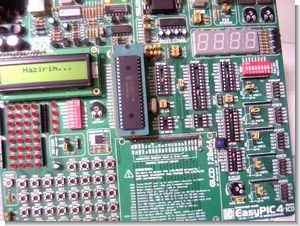
A project shared by a member named “logicmemo1” in Picproje forums, 2 lines of text can be written on the LCD screen under the control of pic18f4520 via an interface prepared with asp.net. Communication between circuit and computer is provided with max232 integration, an example project open to development Thanks to the people who contributed and prepared the topic opened in the forum Data management over WEB (LCD) information on the same topic is shared below
Unfortunately, many applications called “device control over the web” that I see on the Internet are insufficient. The reason why I say this is that many of these applications are based on direct data communication over ip. But since ADSL has entered our lives, this is a bit difficult. While there were 56K fax modems in the past, the ip address of our pc was also the ip address of the modem, but now this situation has changed. Our ADSL modem acts as a host and it takes an ip address to connect to the internet, gives us another ip and allows us to connect to the internet through it.
This process is called routing, so pc programs running over ip send data to the modem, not to the pc, but our program does not work because the modem only takes into account the http operations coming from 80 ports (factory setting). We can only work with LAN. (Of course, those who know this business well know the solution to this problem, but this solution is not for everyone.)
Returning to the project, there are some advantages here. First, the client (that is, the client pc that will connect to the host machine and send data) does not install any program on the pc. The client enters the ip address of the host machine and displays the page as if opening a normal page with Internet Explorer. Connecting with host ip for LAN. The ip of the modem is used to connect from anywhere in the world, namely the web.
The modem has to be forwarded to the host for http operations before. In this way, we connect directly to the main machine. For ADSL port forwarding, see www.google.com and modem user manuals. The client enters the text on the page it displays and clicks send to the LCD, everything is finished. Your text is displayed on the LCD.
PIC18F4520 Web Server Project Schematic
This process is called Routing over IP with PCs running programs due to pc not sending data to the modem but the modem only (default setting) 80 PORTD for incoming HTTP transactions that take into account our program does not work. Only LAN can work with. (Of course, those who know this job well you know the solution to this problem, but this solution is not for everyone.)
Returning to the project in question here are some advantages. First, the client (ie the client to send data to the host PC connected) yüklenmiyor.istemc any program to your pc with Internet Explorer as a normal page opens, enter the ip address of the host page displays. Connecting with LAN ip for the host. Web from anywhere in the world that is being used to connect the modem’s ips.
Modem previously http transactions to be routed to the host machine. In this way we connect directly to the host. Please refer to the ADSL port forwarding process and modems www.google.co’s manuals. The client sends to the LCD display, enter the text to the page where the popup menu is displayed on the LCD and enter everything over.
Let me briefly explain what you have on the main machine. A web server is installed on the host, just like in internet hosting, it is very simple to set up >control panel-> add and remove programs-> you go to add and remove windows components, you install IIS and then you install Microsoft .NET 2 and finish it. There are many documents on the internet about this installation process.
After this process, your computer becomes a web server. The client reaches this web server with its ip address, of course, you can buy a domain name and enter it like “www.benimlcdimikontrolet.com”. When the client enters this page, he sees the web page I wrote with ASP.net as follows. When the button is clicked, the data is processed and sent to the PIC, and the pic is sent to the LCD.
PIC18F4520 Web Server Circuit ASP-NET Project schematic source code files:
Şifre-Pass: 320volt.com
Published: 2009/04/21 Tags: microchip projects, microcontroller projects
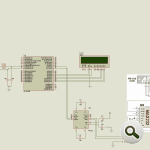



PIC12F629 Water Level Control Circuit Proton Basic
This half of the water tank water level control or operate the wells. To measure the water level in the tank is used three level probe. These plastic-sheathed conductor rods. Probe to determine the level of the top of the water. B probe would be the lowest level of the water determines the C probe on the bottom of the tank or the tank is metal probe to be connected to the outer frame. Its task is that of water into the electric current amount. Thanks to this current probe connected to other transistors trigger. Depending on the transistor optocouplers logic sends a command to the PIC pins. Of optocoupler (4N25) intended use of the water in the tank for any reason, is a high-voltage electrical leakage to prevent the deterioration of PICs.