
Previously prepared by @Ahmet ATA `s” Step by Step USB and Applications “share the work I did from the most comprehensive Turkish source USB PIC think about communication. Of electro-techno forum “to tmco” very nice continuation of this project, projects, shared information with the hope to be helpful. Thank you to everyone who contributed
PIC18F4550 USB Remote Control
Below I will give you practice in your home via the internet or anywhere else in the Server machine with the device connected to one of the USB ports to connect to any device in your home allows you to control. You have already downloaded the USB Package STEP in the main circuit diagram USB was given in the article. I have given this circuit circuit below do not add enough.
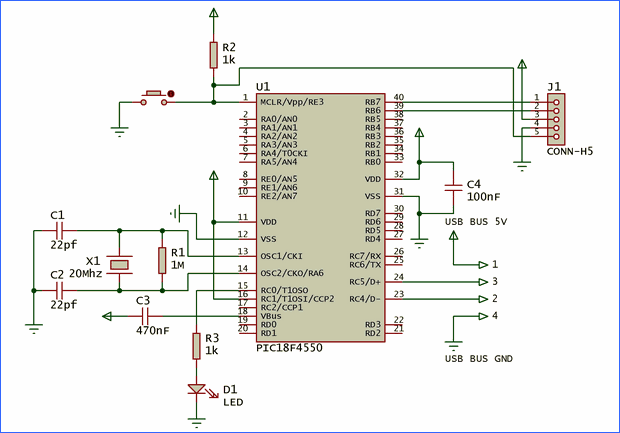
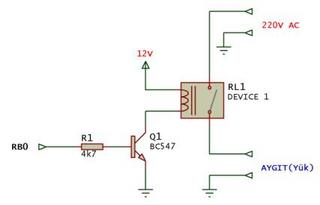
The above diagram is only given for the only one device. More set up for three additional devices to the same circuit of pic18f4550 RB1, RB2 and RB3 port should connect to.
USB Remote Control Server

When you first run this program if the USB device is not connected to your PC, the program does not make a configuration for connection to a USB device to connect and begin to listen. USB Devices plugged into a PC Server software will detect it and as soon as the connection between the USB device and plug açar.ayn time bağlantısını configure the program and get to listen on port 8090. When a connection arrives, and it accepts commands from the client program that provided the link starts to wait. Normally 4 bytes of data are moved between Server and Client. It is thought the four bytes in the command structure is as follows;
unsigned char CmdBuffer[4]; CmdBuffer[0] = Aygıt İndex'i (Örneğin 0 - 0.Cihaz, 1 - 1.Cihaz gibi) CmdBuffer[1] = Aygıt On/Off (Örneğin 1 ise aç, 0 ise kapat gibi)
Client Server program from the program before it receives a command structure above the screen writer then sends pıcmicro. Pıcmicro selected from the relay connected to PORTB evaluating these structures are shut or open.

![]()
PIC18F4550 USB HID LCD & LED Application (CCS)
This application uses the USB HID class. Hidden class, one of the most important features is that there is no need to install an external drive; installation is performed automatically by the system. Simple as it may seem an LED or LCD application should also pic usb-side configuration is discussed as well as Pc program is more complicated than my previous application. When using this class, there are points to be considered; relevant information can be found on USB specifications.
Class: Generic HID
PC Program: Visual C + + 2005
Compiler: CCS C
PIC18F2550 USB Stepper Motor Applications (C18)
Implementation of Stepper Motor Usb PIC18F2550 USB applications can send multiple commands stepper motor control example of how the shows. In practice, alone or in combination with bipolar stepper motors are driven full stride. At the same time Usb ADC applications are also supported. (AN0 and AN1 pot for this. Connect).
Warning: This application is only instructive nature; has not been tested.
Note: During the simulation due to excessive CPU usage pic 1 MHz instead of 48 MHz is well run.
PIC18F2550 USB ADC Application
Despite the complex nature of usb connector USB applications can be performed easily have prepared an example to illustrate. Microchip USB library is exploited. In addition to the pic code simulation program code files and PCs are available. Wishing to be helpful to everyone ..
Sınıf: MCH USB Generic Driver
Transfer: USB 2.0 ( Bulk )
PC Program: Visual C++
CCS C
PIC C18 CCS C USB Applications PIC18F4550 PIC18F2550 Circuits schematic source code files :
Şifre-Pass: 320volt.com
Published: 2009/08/09 Tags: ccs c examples, microchip projects, microcontroller projects, pic18f2550 projects
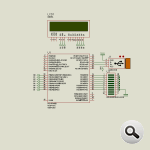
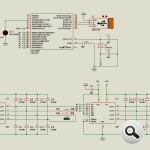
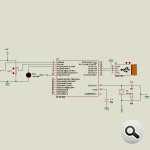
Hi Tech C Examples Microchip PIC Projects
PS2 keyboard control PIC18F452 music box
Different project ps2 keyboard determined by the notes is singing “Morse code sound generator,” the statement notes in serial communication header and other source code shared also pcb drawings and frequency according to the notes to calculate the xls file is located in