
Yes, let’s recent project, a “Digital and PLL controlled FM Radio Receiver System” will give. Some of them may sound like a simple project. But a very open system development project. Currently on the market that has all the features of most modern radio despite the limited resources, why did the simplistic with this project. This is a fully digital PLL controlled FM radio project.
Digital PLL controlled FM Radio Proteus isis circuit
The system that has produced radio receivers TEA5767 integrated solid Phillips company is based on . Said integrated into a module using a minimum of materials and in this system , and these modules are used . In both I2C and SPI comes integrated mode of communication is being able to use I ‘ve SPI mode . The highest quality in the market for digital radio has what property contains all the while .
I have given both the lack of space in the project and why I chose the processor I use the limited facilities . The system automatically scan only fro my project . Skip long end of the tape is pressed .
With this module it is possible to make the following operations ;
1 a frequency value that is entered from the keypad to ring
2 automatic or manual recording to get the stations found . If you have a 1-10 button and this button for more than 5 seconds on any of the recording can be done automatically if you press station . By pressing this button then that station’s short rung can be achieved.
3 toward one side to the other side of weaker stations only to find strong stations can be achieved.
Digital PLL controlled FM Radio Receiver TEA5767 isis proteus simulation project files and source code files PicBasic Pro:
Şifre-Pass: 320volt.com
ETE
Published: 2010/10/15 Tags: microchip projects, microcontroller projects, pic16f628 projects, picbasic pro examples
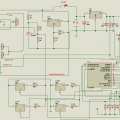
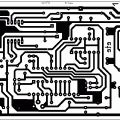
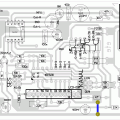
Bitmap to Font Converter Microchip C30 C32
Microchip’s free MPLAB was distributed interoperable with “Bitmap Font Converter” program bmp format pictures and yazılarar hex to C32 C30, C file is created. In fact, this tool is a plugin for MLAB (Graphics Display Designer Plug-in), but can be used in stand-alone
Bitmap Font Converter Once installed in C: \ Program Files \ Microchip \ MPLAB IDE \ Tools \ GDD \ Tools folder Bitmap Font-converter.exe run the file-and-use
hi, whats the function of the cd4066?