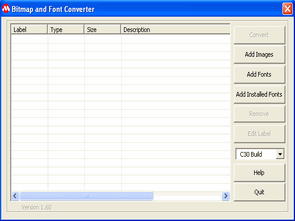
Microchip’s free MPLAB was distributed interoperable with “Bitmap Font Converter” program bmp format pictures and yazılarar hex to C32 C30, C file is created. In fact, this tool is a plugin for MLAB (Graphics Display Designer Plug-in), but can be used in stand-alone
Bitmap Font Converter Once installed in C: \ Program Files \ Microchip \ MPLAB IDE \ Tools \ GDD \ Tools folder Bitmap Font-converter.exe run the file-and-use
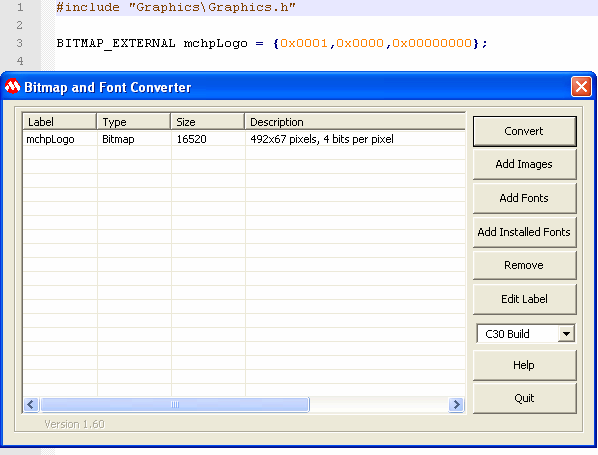
The Graphics Display Designer (GDD) is an MPLAB IDE plug-in that provides you with a quick and easy way of creating graphical user interface (GUI) screens for embedded applications on Microchip microcontrollers. The GDD is a visual design tool created for use with the Microchip Graphics Library. The utility allows converting images in bitmap (BMP extension) format and JPEG (JPG or JPEG extension) as well as MS Window’s installed fonts or True Type fonts directly from files (TTF extension) into formats to be used with Microchip Graphics Library. Bitmap and fonts are converted to a new optimized encoding for PIC microcontroller usage while the JPEG encoding of JPEG images are maintained
Convert: This control button converts the loaded items in the list into one of the selected output formats (binary, hex and C files).
Add Images: This control button lets the user add images (bitmap or JPEG formats) into the list.
Add Fonts: This control button lets the user add fonts into the list from font files.
Add Installed Fonts: This control button lets the user add fonts from the installed fonts in the system.
Remove: This control button removes one selected item in the list. If none is selected, it removes the last item in the list.
Edit Label: This control button enables the user to edit the label of the selected item.
Build Selection: This drop down menu enables selection of C output files to be used for C30 or C32 compiler builds.
Font Filter File Format: The font filter file is a text file created in a text editor capable of handling Unicode fonts and saving text files in 16-bit Unicode format.
Font Reference File Output: The font reference file is created to help in the usage of the filtered font table and referencing strings in the application.
Bitmap Image Format: Pixels are stored left-to-right, up-to-bottom. Color indices are zero based, meaning a pixel color of 0 represents the first color table entry, a pixel color of 255 (if there are that many) represents the 256th entry. For images with more than 256 colors there is NO color table.
Download Bitmap Font Converter program:
FILE DOWNLOAD LINK LIST (in TXT format): LINKS-12067.zip
Published: 2010/10/13 Tags: electronics software tools
Baud Rate Calculation Program PICbasic Pro
PICbasic Pro SPBRG pogram my calculator does not require installation size is only 44kb whether the baud rate calculation SPBRG PicBasic Pro can import error rate calculation also doing it.