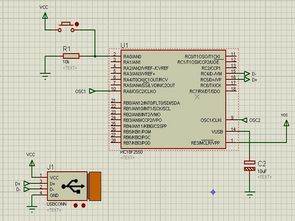
USB Hid project microcontroller used in Pic18f2550 software is a computer program designed with CCS C C sharp (Visual Studio 2010). All source code has been given a simple usb hid example also prepared with the circuit simulation and proteus isis UsbLibrary. dll files.
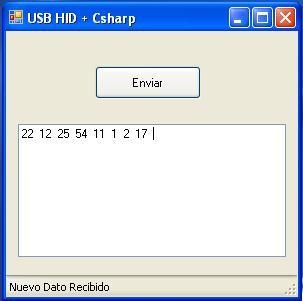
Using USB Port with C# and PIC18F2550
You can change the size of the buffers for both receive and transmit, because in the example I published in Visual Basic 6.0 they could only handle 8 bytes for send and 8 bytes for receive. In this example, the maximum allowed by HID devices (64 bytes) can be handled, but in the case of transmit from C# the minimum allowed size is 8 bytes.
#define USB_EP1_TX_SIZE 8 //Send byte number (64 bytes maximum)
#define USB_EP1_RX_SIZE 8 //Receive byte number (64 bytes maximum)
The form shows a button and a text box, the button sends a sequence of 8 bytes to the PIC, which after receiving them displays them one after another over port B with a delay of 500 ms each byte.
If we want to send 8 bytes of data to the PIC, we need to declare the output buffer of 9 bytes and for some unknown reason it only sends the last 8 just like in Visual Basic
The text box shows the data that the PIC sends to the PC when a button on pin A0 is pressed, the receive buffer is also declared as a 9 byte array and starts writing from byte 1, in this case it is the same.
Source: www.xbot.es/ezkybel alternative link:
Şifre-Pass: 320volt.com
Published: 2011/05/01 Tags: microchip projects, microcontroller projects, pic18f2550 projects
LCD Menu interface Project PIC18F2620 C18 Nokia6100
PIC18F2620 Nokia 6100 lcd screen has a lot of Menu interface examples made with made with applications typically microchip PIC series popular in this application is a useful example of how to create a menu with graphic lcd. Main menu settings, about, has a simple user interface, such as sections. To display images with the “LCD Bitmap And FontCreator” is incompatible with pictures to used