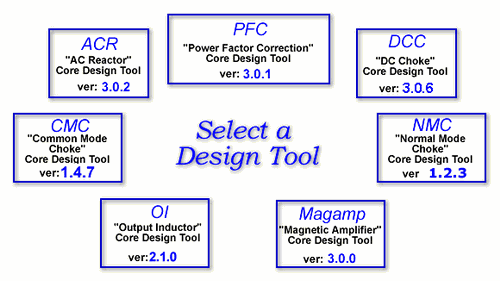
Nüve Ferit Hesapmala Programları – Power Factor Correction (PFC) ,AC Reactor (ACR),Common Mode Choke (CMC) Core,DC Choke (DCC) Core,Normal Mode Choker (NMC) Core,MAGAMP magnetic amplifier cor,Output Inductor (OI) Core Design Tool Programlar üçretsiz Bedavadır
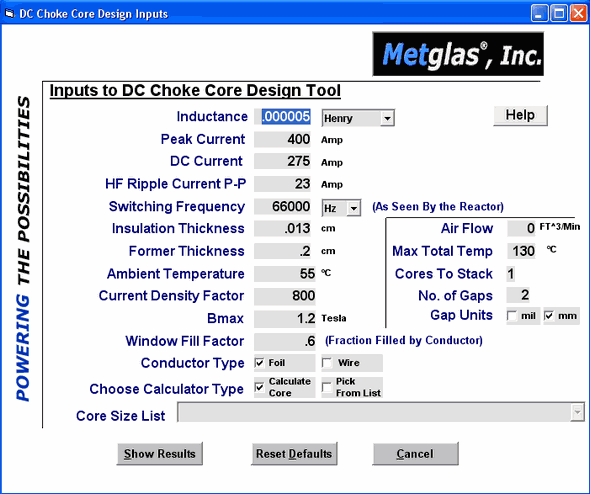
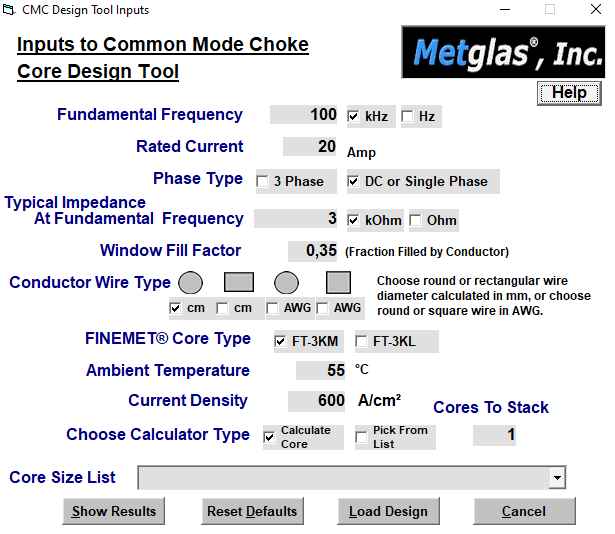
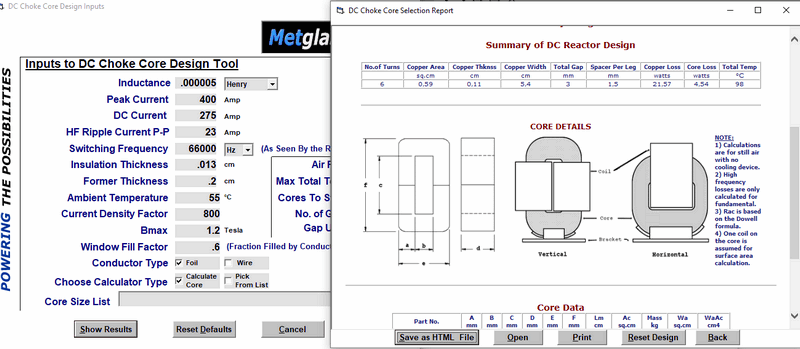
1. Enter your design inputs (all values are required). Inductance is value at full load. Leave ‘Cores to Stack’ at the default value of 1.
2. Choose (1) Calculator Selects Core Size (default) and click on ‘Show Results’. The result is the smallest single core possible for the given design. If acceptable, click on ‘View Report’ to view and print the design summary and/or click on ‘Calculations’ to view the calculated parameters.
3. If outputs are not as desired, click on ‘Reset Design Inputs.’ This will return you to the input menu.
You now have two choices
A. You can stack up a number of smaller cores to achieve the desired AMC filter. This results in a reduction
of the core OD. You can do this by changing the value in ‘Cores to Stack’ and pressing the ‘Show Results’
button. The calculator will automatically calculate the optimum core size for the stacked design.
B. Under ‘Choose Calculator Type,’ select (2) Designer Chooses Core Size. You may use this function to manually
select cores from the ‘Core Size List’ drop down menu or to stack multiple cores. Click on ‘Show Results’
at anytime to recalculate the design outputs.
Ferrite Core Calculator Programs download Metglas® Inc. :
Şifre-Pass: 320volt.com
Publication date: 2008/03/03 Tags: electronics software tools
AT89S52 Thermistor Circuit Thermometer LCD Display
NTC Thermistor Thermometer based on AT89S52 circuit and HIH 3160 humidity sensor humidity and temperature information is given. Display LCD display circuit and there are two versions of the C source code and schema files have been prepared by Orcad.
Ferritkernrechner-Programme Core Design Tools
Nüve Ferit Hesapmala Programları – Leistungsfaktorkorrektur (PFC), Wechselstromdrossel (ACR), Gleichtaktdrosselkern (CMC), Gleichstromdrosselkern (DCC), Normalmodusdrosselkern (NMC), MAGAMP-Magnetverstärkerkern, Ausgangsinduktor (OI) ) Core Design Tool Programlar üçretsiz Bedavadır
Ferritkern-Rechnerprogramme Kernkonstruktionswerkzeuge Gleichstromdrossel Gleichstromkern-Konstruktionswerkzeug Spitzenschaltfaktor-Rechner
1. Geben Sie Ihre Design-Eingaben ein (alle Werte sind erforderlich). Die Induktivität ist der Wert bei Volllast. Behalten Sie für “Cores to Stack” den Standardwert 1 bei.
2. Wählen Sie (1) Rechner. Wählt die Kerngröße (Standard) und klicken Sie auf “Ergebnisse anzeigen”. Das Ergebnis ist der kleinstmögliche Einzelkern für das gegebene Design. Falls akzeptabel, klicken Sie auf “Bericht anzeigen”, um die Entwurfszusammenfassung anzuzeigen und zu drucken, und / oder klicken Sie auf “Berechnungen”, um die berechneten Parameter anzuzeigen.
3. Wenn die Ausgaben nicht den Anforderungen entsprechen, klicken Sie auf “Designeingaben zurücksetzen”. Dadurch kehren Sie zum Eingabemenü zurück.
Sie haben jetzt zwei Möglichkeiten
A. Sie können mehrere kleinere Kerne stapeln, um den gewünschten AMC-Filter zu erhalten. Dies führt zu einer Reduzierung
des Kern-OD. Sie können dies tun, indem Sie den Wert in “Cores to Stack” ändern und auf “Show Results” (Ergebnisse anzeigen) klicken.
Taste. Der Rechner berechnet automatisch die optimale Kerngröße für das gestapelte Design.
B. Wählen Sie unter “Choose Calculator Type” (2) Designer Chooses Core Size aus. Sie können diese Funktion verwenden, um manuell
Wählen Sie Kerne aus dem Dropdown-Menü “Liste der Kerngrößen” oder stapeln Sie mehrere Kerne. Klicken Sie auf “Ergebnisse anzeigen”.
jederzeit zur Neuberechnung der Entwurfsausgaben.