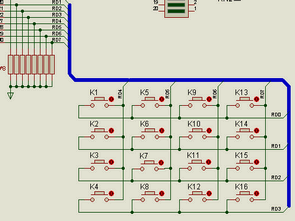
A button to connect to each pin of the microcontroller is not economical. If you are in the hundreds of computer keyboard and examined the inside of the foot, which was not integrated. Buttons with a vertical and horizontal connecting a column and row are generated.
Thus, the total number of columns and rows as columns x rows using pin buttons are easily controlled as multiplying the. 4 Shot with 4 rows of 16 buttons are checked. 8 rows of 8 Shot in developing applications with a little button you can control 64.
Button LED Bar control circuit;
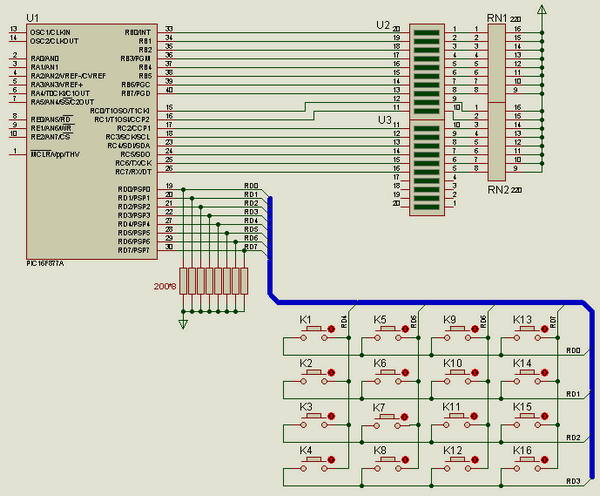
the lines are connected to the microcontroller pins as input with a resistor pullup is identified. Columns of the output is set. Scan () function in the other columns of only one column 0 to be the first scan is performed. The status of lines is controlled individually. When reading about the line, which is printed in the column of buttons 10 ms is expected.
This time debounce time is up. Buttons for a certain period because of mechanical oscillation between 1 and 0 (debounce) income. After debounce time the button is pressed so that the expected buttons to connect to port eminsel key_temp the value assigned to the variable.
Then the display () function of the value of the variable in the key_temp which will be encountered when the button is pressed after being checked by means of the table on which button is pressed so led.
Hi tech and proteus simulation files:
Şifre-Pass: 320volt.com
Publication date: 2011/01/14 Tags: hi tech c examples, microchip projects, microcontroller projects
Speak Function Display with Control Buttons Hi Tech C Example
This practice differs from the previous one which button was pressed, the display shows its value and each key is bsaıl remove the buzzer beeps. Speak () function by creating a square wave with a given buzzer beeps when the square wave is formed.
Changing the frequency of the square wave can be created in different hues. Screening button is the same as the logic of the prior applications. Which it is pressed on the display to indicate that the display value is held in the second table is used.
Speak Function Control Buttons Circuit