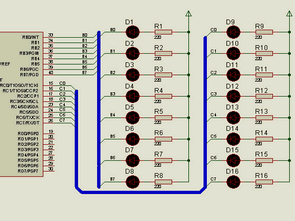
The microcontroller used in the circuit that connects the button input pins to be done about the relevant bit of the TRIS register is set to 1 . Bastard pullup resistance and buttons are connected to one . If one of the ports on the button pressed , the button is pressed, 0 is read.
# define L_UP RA2 using the definitions are written in a flexible program . Only here can be carried to another port by changing the buttons easily . The button is pressed and not pressed if (! L_UP ) was controlled by the structure . Will be read from the 0 button is pressed, the corresponding port , it is not worth your while one will be taken and the statements within the if statement will be executed.
If the structure first while (! L_UP ); The structure attracts our attention . Button while pressing the operation of the code stops here. Bırakdıg enter the relevant codes will work . By checking that the button has been stopped twice involuntary operation of a process we can avoid .
Proteus isis Button led control circuit drawing
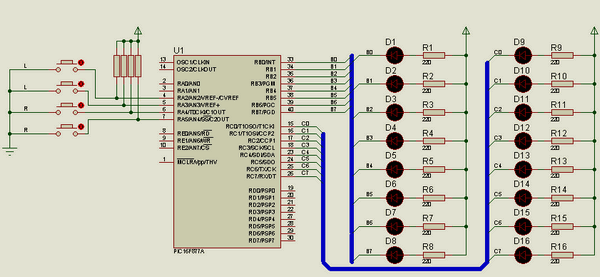
Hi Tech C Example button led control proteus isis circuit and code files:
Şifre-Pass: 320volt.com
Published: 2011/01/14 Tags: hi tech c examples, microchip projects, microcontroller projects
Display Control Digits to Variable Assignment Hi Tech C Example
Display the easiest way to check is to assign a variable for each digit. This embodiment is controlled by display tmp. Which if it is to be shown on the display of the directory in which the number of personnel assigned to the desired number.
For example, tmp [0] = 5 5 is shown on the display by assigning the first. Tmp [7] = 9
9 is shown in the display by assigning end. If you are asked to show anything on the display to the corresponding variable assignment is sufficient to 0xFF.
Nested for loops using the relevent content of the variables is given by changing the marquee air. Tmp contents of the array is scanned at each cycle the display changed.