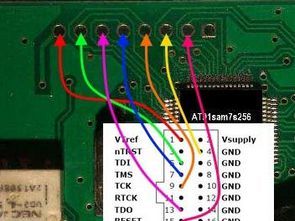
First and foremost of all is to change if the problem continues, 74HC125D to 74HCT125M in your carparog. I attach 2 versions, the first one worked for me, the second one we haven’t used. The Instructions necessary to be able to program it and the Schematic Diagram in PDF are attached.
Solder pin # 55 of the MCU to the ERASE pin of the PinHeader for the JLINK This is the Clone programmer that is being talked about this time.
If you notice, you will see a small parallel parallel interface that adapts to do some type of ByPass … If you give me time I upload the diagram of that other adapter …
CarProg Clone Schematic Diagram
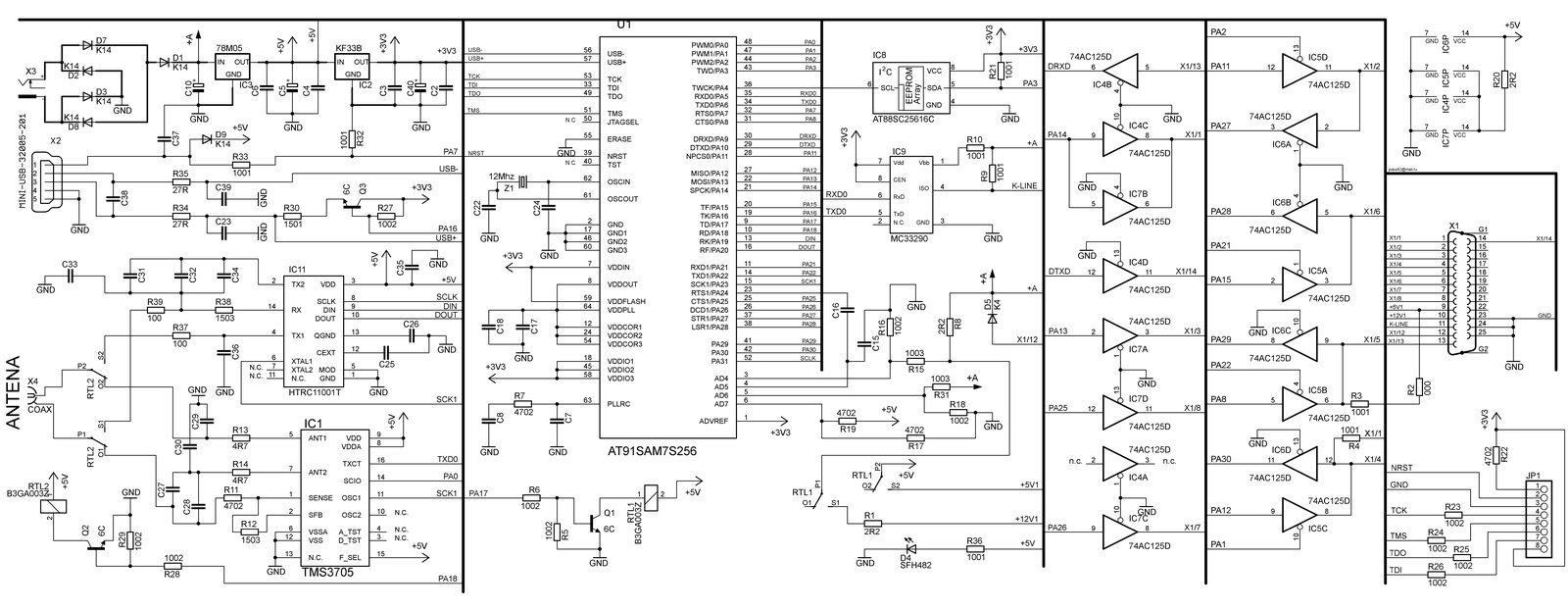
CARPROG USB PROGRAMMING
PRECAUTIONS: I am not responsable if you do not do this point and your AT88SC chip is erased. YOU HAVE BEEN WARNED. 0. Unsolder or lift up pin 8 of your AT88SC crypto memory
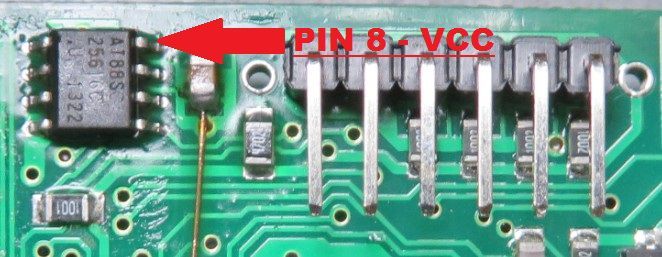
PROCEDURE FOR PROGRAMMING:
1. Erase your current firmware:

2. Connect carprog to j-link programmer: a)with external power
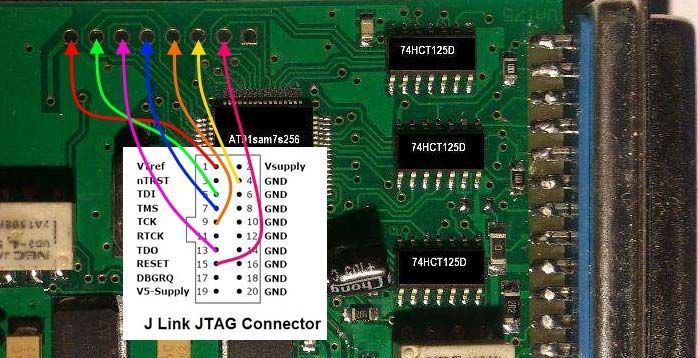
b) without external power – power from j-link
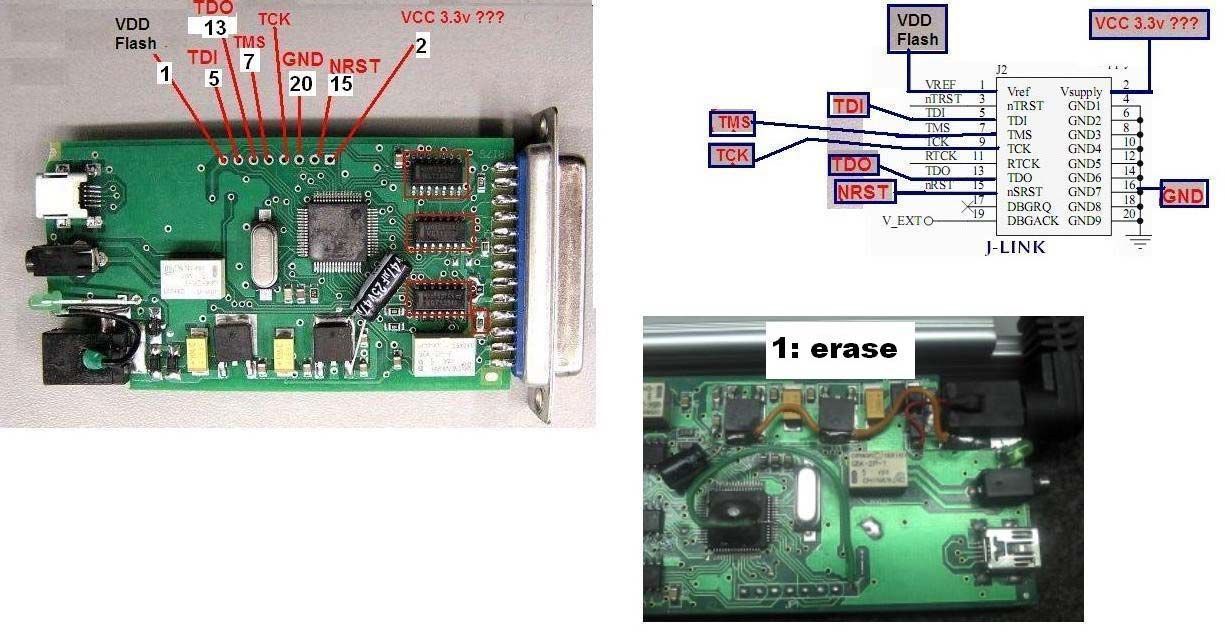
3. Connect J-Link to computer and open J-FLASH
4. Choose NEW Project
5. Go to Options-Project Settings (ALT+F7)
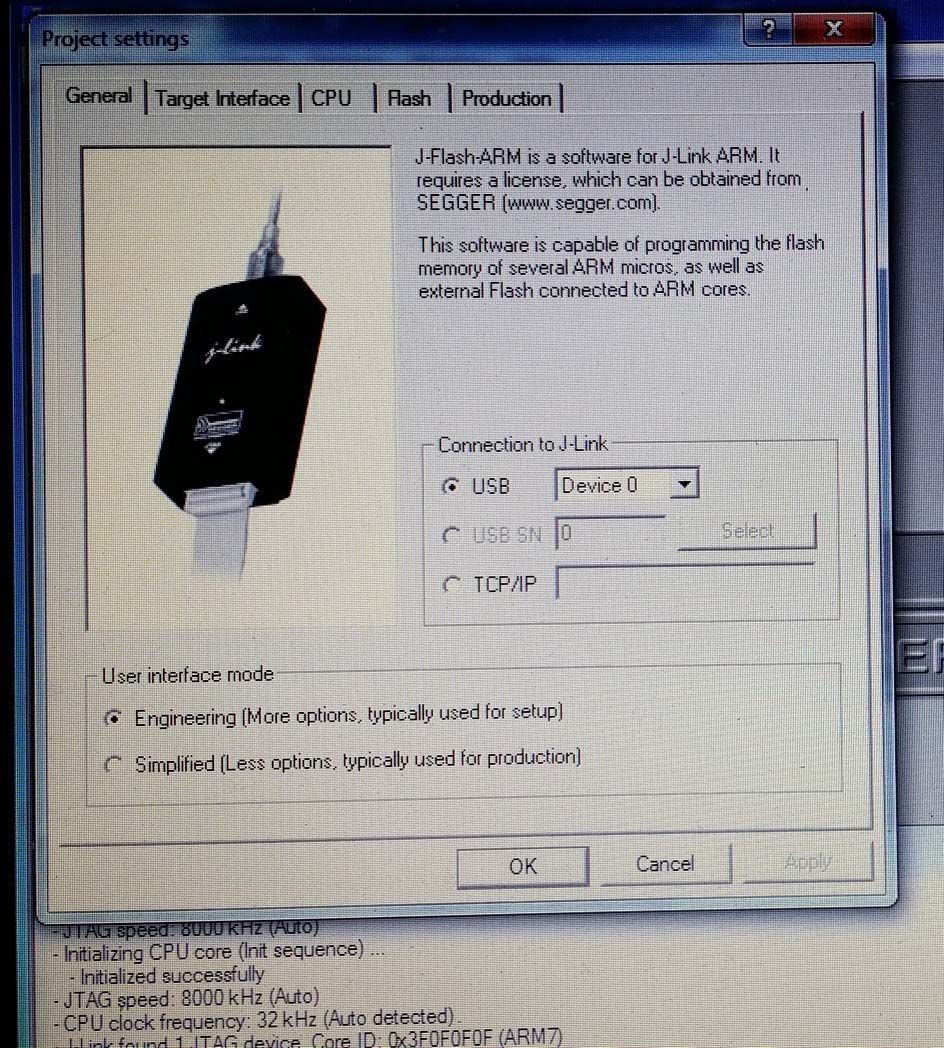
6. Target Interface – choose JTAG and push Detect
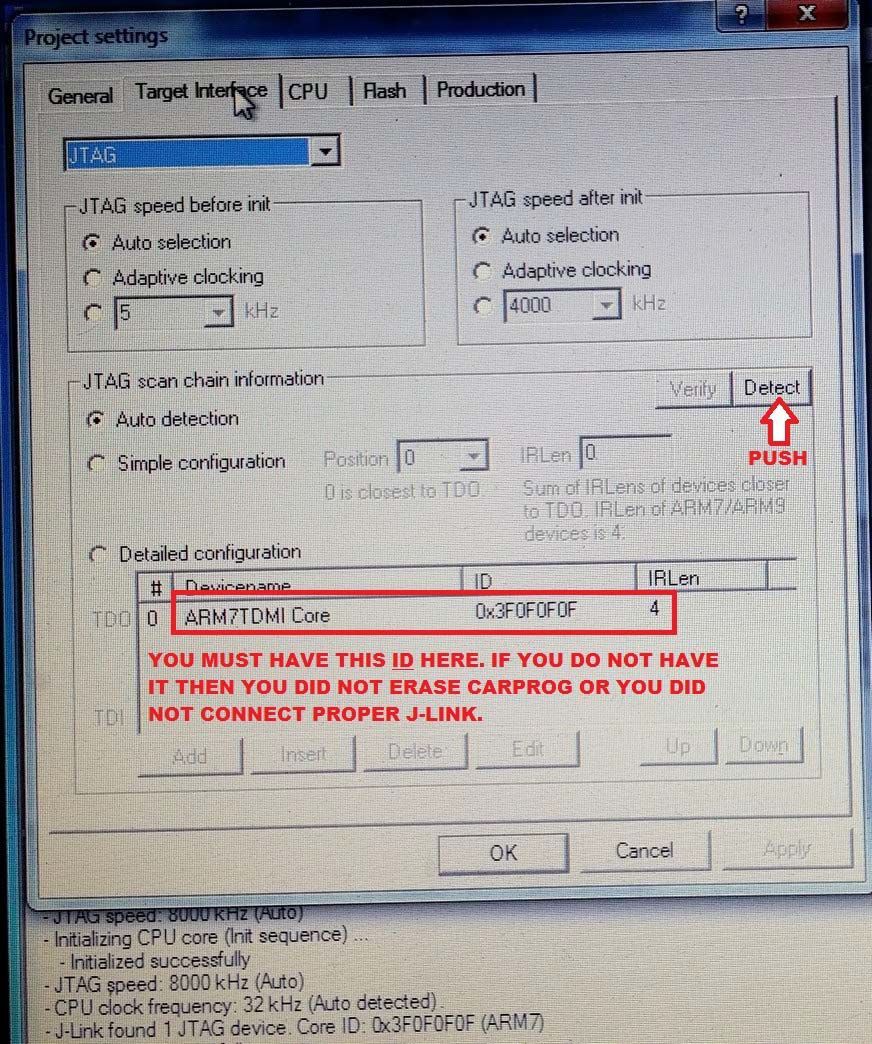
7. If you see there id ARM7TDMI Core 0x3F0F0F0F then you did all ok, carprog is erased and ready to be programmed.
8. Push OK and close program.
9. Open usbclient.exe and contact me for further instructions.
10. Only when all programming is done you can reconnect your at88 chip back to board after you disconnected device
from all
FILE DOWNLOAD LINK LIST (in TXT format or file): 26650b.zip pass: 320volt.com
Source forosdeelectronica.com
Publication date: 2021/09/20
Hi I need your help this file usbclint were I’m going to find it. Open usbclient.exe and contact me for further instructions.I need also rework firmware file for programming it please.
Hello , i flash my carprog with this file but now my carprog not detected in usb, there is nothing to show anything when I connect to to pc ,
Please help me