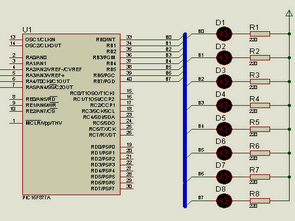
In this application, each button is pressed, the LEDs are made with a different process. If you notice here that controls the release of the button at the end of the while statement is the if statement.
When the button is pressed so that the LEDs corresponding changes are made in the process after the release of the button is checked. Last button is connected to the port LEDs LEDs extinguish by assigning 0xFF. LEDs by pressing the first button left. The first four LEDs will illuminate when the second button is pressed, the last four LEDs are unlit. To third in the last four LEDs will light up when the button is pressed, the first four LEDs are unlit.
Button Control Different LEDs Isis circuit
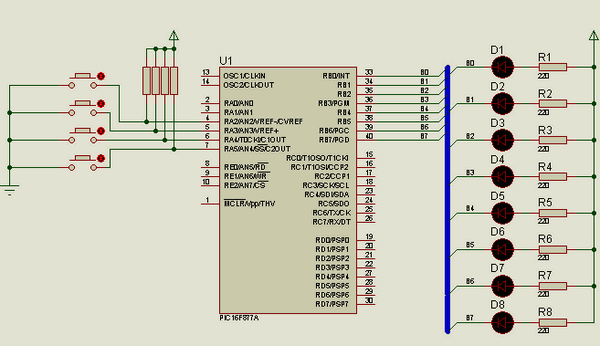
Hi Tech C Example Button Control isis proteus and code files:
Şifre-Pass: 320volt.com
Publication date: 2011/01/14 Tags: hi tech c examples, microchip projects, microcontroller projects
Button to Display Number Control Hi Tech C Example
Pressing the first button in this application increased the number of digits shown in the display, the second reduced the number of digits after pressing the button, the last button is pressed, the display will be shown only 0.
To make this process display () function to display the maximum number to be scanned in the set. This is how many numbers displayed on the screen if the application only display that is scanned.