
The password electronic lock circuit PIC16F628A can store up to 128 users’ passwords. Users can change their passwords whenever they want. PIC16F628 and external Eeprom 24c08 are used to store these passwords. 2×16 LCD is used to display system messages. A piezoelectric buzzer that makes “beep sounds” is used to indicate the number pressed and the writing order.
For the keypad, the connection system in the previously shared “Electronic Password Lock Circuit” article or a telephone keypad can be used.
The system output uses a relay that will control the lock on the door via its contacts. The circuit is generally simple. As for the power supply, it should provide 12 volts for the relay and 5 volts for the circuit. Traditionally, it can be done with transformers, rectifiers and capacitors, regulated with 7805 or using switched sources. This choice is up to the hobbyist.
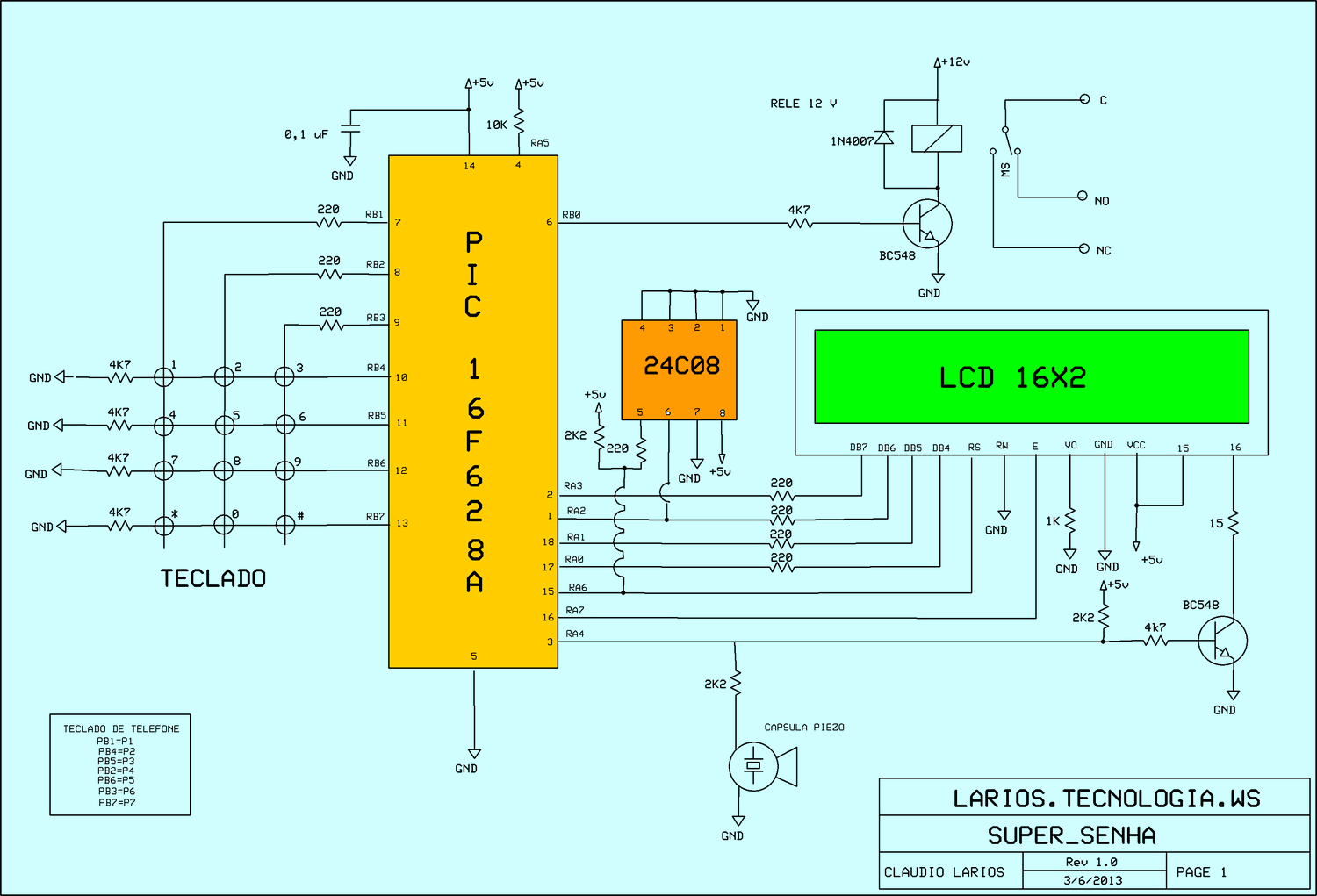
To access the system, an 8-digit password must be entered. If correct (or registered), you will need to activate the door lock; the message ‘ACCESS REMOVED’ and ‘–WELCOME–’ will appear. A delay of a few seconds is set for exiting, after which it will close again. You can also choose whether the exit should be pulsed or permanently active in the ASM code.
If the password is incorrect, the message ‘INCORRECT PASSWORD’ will appear. After 3 attempts, the system will be blocked for 1 minute for security reasons. This time and messages can be changed in the ASM code.
How to save passwords for users?
Someone must be appointed as the password administrator. There will be an ‘admin password’ that allows you to give each user a temporary password (remember that when compiling the ASM, you will need to change this password to a different one, as it is already known by everyone).
When you enter the administrator password, the system will ask for the apartment number and the 5 additional digits that make up the temporary password. E.g. apt 45 – Enter the ADM password (this is ‘#741593#’ in ASM), then enter ‘045xxxxx’, where ‘x’ is any number between 0 and 9. This password must be given and the user must be told to change it immediately to another password.
How can the user change their password to another password?
Using a general password by typing ‘#yyy759#’, where y = apartment number. For example apartment 4 – enter ‘#004759#’. You will be asked for your old password to change it. After entering the apartment password correctly, it will ask you to enter the new password and then ask for confirmation.
All users need to know this general password so that they can change their password from time to time. A ‘beep’ sound will be heard while typing. A longer ‘beep’ sound will be heard between operations. Another feature is that if you start typing and stop for any reason, the system will reset after 20 seconds. The LCD backlight turns on when a key is pressed and turns off after a period of inactivity.
Şifre-Pass: 320volt.com
source: picsource.com.br/archives/3694
Publication date: 2024/12/17 Tags: microchip projects, microcontroller projects, pic16f628 projects