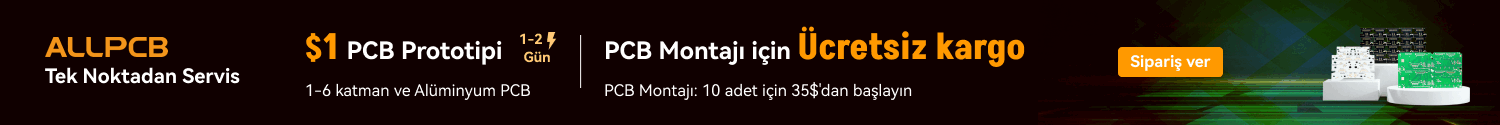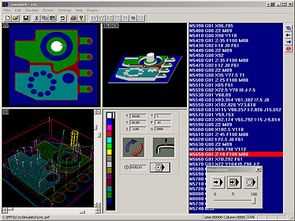
CNC simülatör programı bana çok ilginç göründü cnc ile uğraşan işi bilen kişilerin çözebileceği bir uygulama tahminimce verilen ölçülere XY, YZ, XZ, bilgilerine göre cnc uygulamasının 3d simülasyonunu gösteriyor
CNC Simülatör Çalışma Videosu;
Welcome to the CncSimulator help system. Here you will find explanations of the functions, menus and dialogs of the program. The CncSimulator is used to simulate CNC code for mills and lathes. Thanks to its flexible open architecture it is possible to customise the behavior of the simulation to suit a wide variety of CNC machines. This help file will concentrate on describing the CncSimulator with its default settings. On startup you will se the program window divided in several panes. These are:
1. Simulation panes, these show the tool movements in 2D, 3D and block graphics.
2. Status pane, this pane shows the current tool, tool position, rotation etc.
3. Editor pane, (blue background) In this pane, you edit the cnc code and it also shows the current cnc block during simulation.
You can resize the windows by “dragging” their edges and borders to new positions. There is also a full screen mode where one of the three simulation windows is maximized to cover the entire screen.
programın resmi sitesi : cncsimulator.com/index.php?page=download.htm
Şifre-Pass: 320volt.com
Yayım tarihi: 2010/04/27 Etiketler: 3d cnc, cnc, cnc simülatör