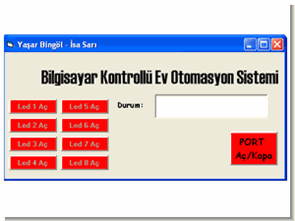
Temel ev otomasyonu projesi örnek olabilecek tüm kaynakları ile INFINITY tarafında picproje forumlarında paylaşılmış yazılım ccs-c ile hazırlanmış kaynak .c .h ccsc kodları isis simülasyon dosyası ve visual basic arayüz kontrol programının .vbp, .frm, .vbw kodları bulunuyor pic ve bilgisayar ile haberleşme max232 kullanılarak seri port üzerinden sağlanmış.
Program ile pic çıkışlarında ki ledler kumanda eliyor led durumları görülebiliyor çıkışlar güçlendirilerek farklı elemanlar (röle,triyak,tristör vb.) kontrol edilebilir lcd üzerinde çalışma bilgileri görüntüleniyor.
Hazırlayanlar: Yaşar BİNGÖL İsa SARI – Emeği geçen hazırlayan kişilere teşekkürler.
EV OTOMASYON DEVRESİ
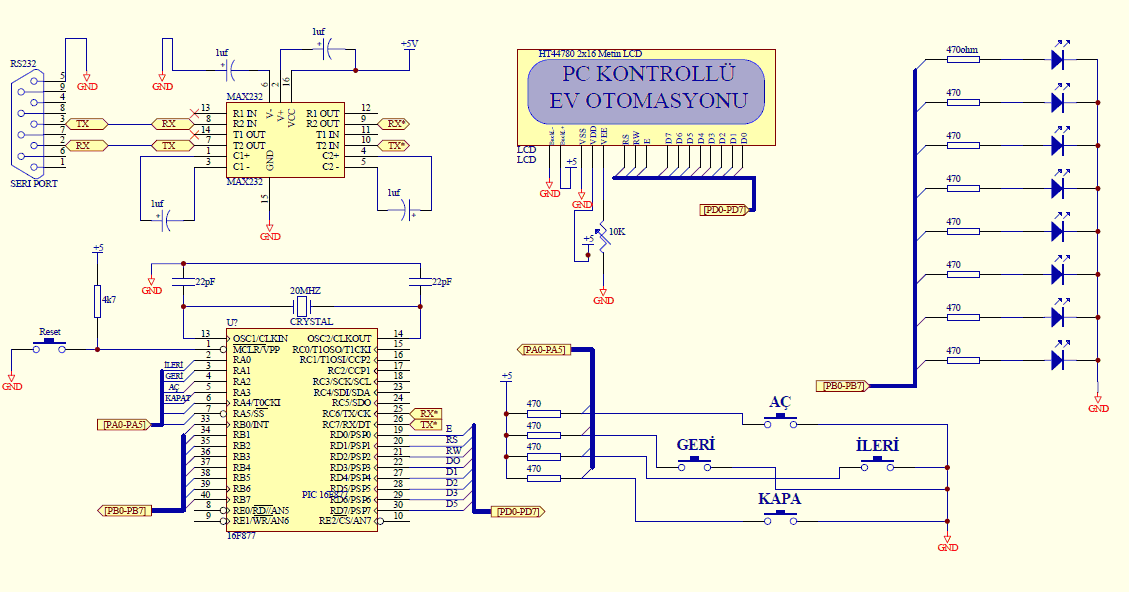
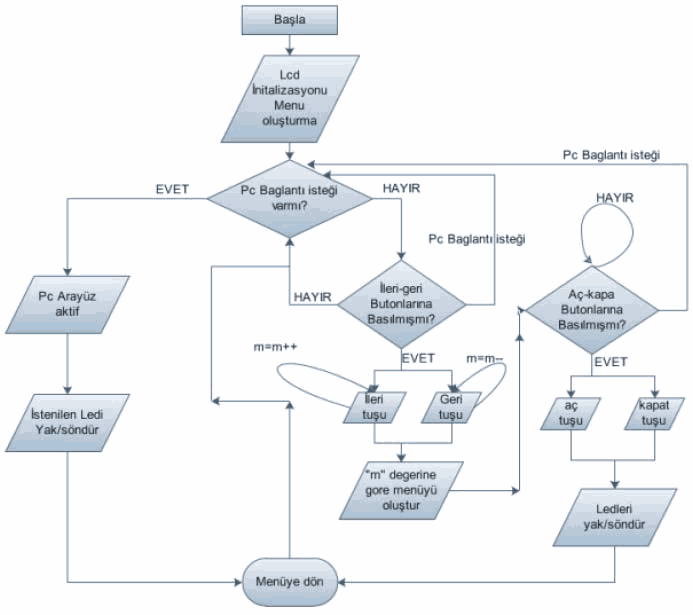
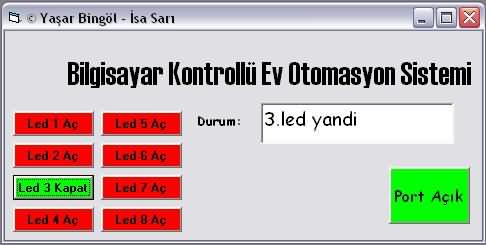
Şifre-Pass: 320volt.com
Yayım tarihi: 2009/07/03 Etiketler: bilgisayar led, ccs seri port, ev otomasyon devresi, ev otomasyonu, microchip pic projeleri, pic16f877 otomasyon, visual basic pic16f877
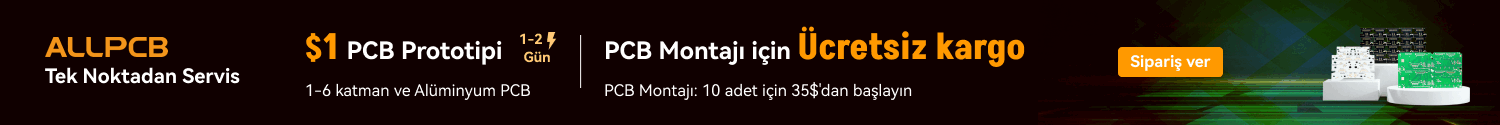
arkadaşım paylaşım için teşekkürler. ben hobi olarak bu tarz devreler yapmak istiyorum. Çok fazla elektronik bilgim yok. bu tarz ev otomasyon devreleri inceledim fakat 20 – 30 kadar yada daha fazla cihazı nasıl kontrol edeceğimi hala çözemedim. bu devrede ile 8 led kontrol edilmiş ve durumları döndüğrülmüş. Bu devreden nasıl daha fazla led (yada cihaz) kontrol edebilirim. Bu istediğime göre bir devre önerebilirmisin ?
c # ile de yapabilir miyiz bu devreyi
evet yazabilirsiniz c# ile
Kardeş bende amatör olarak bu işlerle uğraşıyorum senin 20-30 tane cihazı kontrol edebilmen için ilk önce portlardan çıkan yaklaşık 5 voltluk enerjiyi bir ara devre ile 12 volta yükseltmelisin daha sonra bu devre ile röleyi tetikleyip istediğin cihazı çalıştırabilirsin 🙂
ya burdaki printf,#include komutları mikroc pro da işe yararmı yani kullanabilirmiyim aynı şekilde? bu;
printf(lcd_putc,”HAZIR”); – if(kbhit()) – g = getc(); – if(g==’A’) – if(g==’B’)
goto asd;
pccon();
break;
menua();
output_bit( PIN_B4, 1);
goto basla;
setup_adc_ports(NO_ANALOGS);
setup_adc(ADC_OFF);
setup_psp(PSP_DISABLED);
setup_spi(FALSE);
setup_timer_0(RTCC_INTERNAL|RTCC_DIV_1);
setup_timer_1(T1_DISABLED);
setup_timer_2(T2_DISABLED,0,1);
bu komutların anlamlarını karşılarına yazarmısınız ne demek yani mikro c pro ya çeviricemde programı. burdaki tüm komutları bilmem gerekiyor,ne iş yaptığını.
kolay gelsin çok güzel bir çalışma peki bunu serial to usb portla çalıştıra bilirmiyiz eğer çalıçtıra bilirsek kodları nasıl olur ?