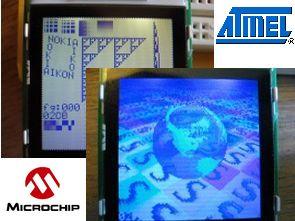
@ Erhan brother Atmega8 prepared with the application had shared (Atmel Atmega8 Nokia 6100 LCD (pcf8833) application) I In addition to the helpful one more example’ll share the codes and microchip dspıc33fj128gp both the Atmel ATmega168 microcontroller can be used with.
Nokia 6100 test circuit image;

Nokia 6100 LCD driver circuit
Written by Dan Stahlke, [email protected], http://www.stahlke.org/dan/nokialcd The driver was based upon an example written by SparkFun, and the font was taken from the KS0108 library (http://en.radzio.dxp.pl) and is (c) Rados³aw Kwiecieñ, [email protected] This code can be used for any purpose, free or commercial, but there is no warranty implied whatsoever.
This package contains drivers for the Nokia 6100 LCD. The driver has only been tested with the new Epson unit from SparkFun (Chinese clone, red tab on protective cover, green PCB with brown traces). It should work with the Philips or the older Epson chips too but will inevitably need some fixes (in particular the LCD_Y_OFFSET variable should probably be set to zero). If you get it to work with other chipsets please let me know. You may also have to edit the contrast setting which is defined in the LCDInitController function.
This code has been tested with the ATmega168 and dsPIC33FJ128GP chips, and makefiles are included for each. The makefiles are a bit Linux-centric and may need some editing. Alternatively, you could easily bring this code into the Microchip or Atmel IDE. In this case you must make sure to pass the “-DEPSON” or “-DPHILIPS” flag to the C compiler to tell the code which LCD chipset you are using.
If you want to port this code to a new MCU all you need to do is provide code to initialize the ports and to do a 9-bit SPI transfer. Look in the sysconfig-*.c files for examples.
The graphics routines you get basically consist of functions for setting individual pixels, filling rectangles, drawing text, and drawing raster blocks. There is no code for diagonal lines or circles (when is the last time you have actually seen this functionality used on an LCD?). Feel free to add more routines and send me patches. The code in demo_testpattern.c is probably a good way to learn how to use this driver.
See the end of this file for a wiring diagram. You don’t really need to use the MISO pin. This is used for reading from the display, which is not currently implemented. If you leave this out make sure to keep the 1k resistor between MOSI and the LCD DIO pin. The DIO pin is both an input and an output, and the resistor provides safety in the case where both the LCD and the MCU are outputting at the same time.
There are three demos available that show some of the things that can be done with these displays. The testpattern demo is a way to check whether the driver works properly. There is a photograph included that you can compare it to. My display could not cope with vertical dashed lines with a period of four pixels. This is what causes the stripe near the right hand side of the photograph. There is also some speckling under the Sierpinski triangle for the same reason. The globe demo shows a transparent rotating globe against a rotating tiled floor (this reminded me of the demos that people were doing in the 90s). This demo won’t run on the ATmega168, it needs something at least as powerful as a PIC24 or dsPIC.
Here is a description of each file in this package:
Makefile.ATMEGA168 Makefile for ATmega168 chip
Makefile.PIC33F Makefile for dsPIC chip
demo_globe.c Displays a semitransparent rotating globe
demo_scroll.c Demo of scrolling capability
demo_testpattern.c A testpattern to make sure the driver works properly
nokialcd_controlcodes.h The low-level control codes for the LCD display
nokialcd_driver.c Basic LCD driver routines
nokialcd_driver.h Header file for the above
nokialcd_font.c Font capability
nokialcd_font.h Header file for the above
nokialcd_io.h Defines basic IO routines
nokialcd_scroll.c Scroll capability
nokialcd_scroll.h Header file for the above
sysconfig-atmega168.c Initialization and IO routines for ATmega168
sysconfig-pic33f.c Initialization and IO routines for dsPIC33f
testpattern.jpg Picture of what the test pattern should look like
### Wiring for dsPIC33FJ128GP ###
The IO drivers and chip configuration are in sysconfig-pic33f.c, and the makefile is Makefile.PIC33F.
The chip is configured to use a 10MHz XTAL with 4x PLL, which means it runs at 40 MIPS.
B11 => LCD RST
B12 => LCD DIO
B13 => B12 through a 1k resistor
B14 => LCD SCK
B15 => LCD CS
### Wiring for ATmega168 ###
The IO drivers and chip configuration are in sysconfig-atmega168.c, and the makefile is Makefile.ATMEGA168.
The chip is configured to use the 8MHz internal oscillator. We need to run at 3.3v, so the chip cannot be clocked faster than 10MHz.
PD0 => LCD CS
PD1 => LCD CLK
PD2 => PD3 through a 1k resistor
PD3 => LCD DIO
PD4 => LCD RESET
Source: stahlke.org Alternatif link:
FILE DOWNLOAD LINK LIST (in TXT format): LINKS-13907.zip
Published: 2011/01/30 Tags: avr project, dspic projects, microcontroller projects
TFT TS8001 LCD Examples Circuit pic18f4680 CCS C
PIC24, PIC32 about not say anything, but generally TFT screen for the pic of the velocity of the poor is said to be already on the web the very avr, arm TFTs have applications in this sample pic programs of people who might come in handy software CCS C and prepared also the LCD driver file there (ssd1289.c)
PIC18F4680 TS8001 circuit