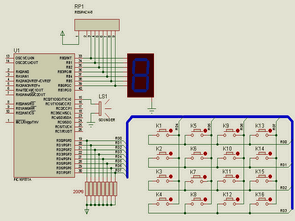
This practice differs from the previous one which button was pressed, the display shows its value and each key is bsaıl remove the buzzer beeps. Speak () function by creating a square wave with a given buzzer beeps when the square wave is formed.
Changing the frequency of the square wave can be created in different hues. Screening button is the same as the logic of the prior applications. Which it is pressed on the display to indicate that the display value is held in the second table is used.
Speak Function Control Buttons Circuit diagram
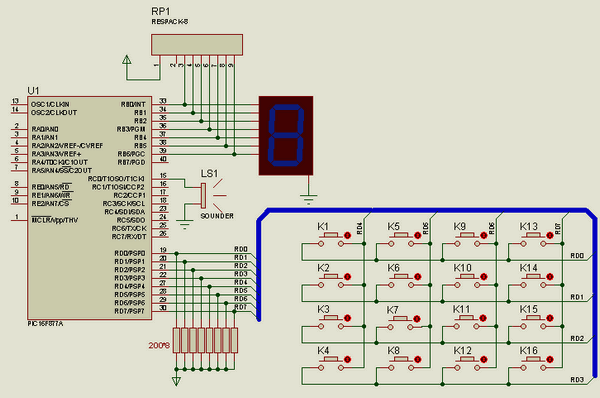
Hi Tech C Example Speak Function circuit and code files :
FILE DOWNLOAD LINK LIST (in TXT format): LINKS-13625.zip
Published: 2011/01/14 Tags: hi tech c examples, microchip projects, microcontroller projects
While Loop Button with Led Control Hi Tech C Example
In this application, which if the link is relevant, as long as the button is pressed, the led light and the while loop stops work due to codes.
For this reason, the a button while holding down other buttons simply has no meaning. In addition, LEDs and buttons for the connects the LEDs of the buttons and pins are defined with the #define is changed in code, there is no need to change much.
Led control circuit